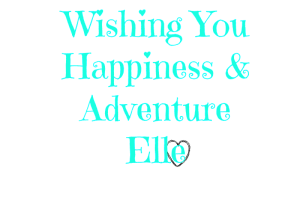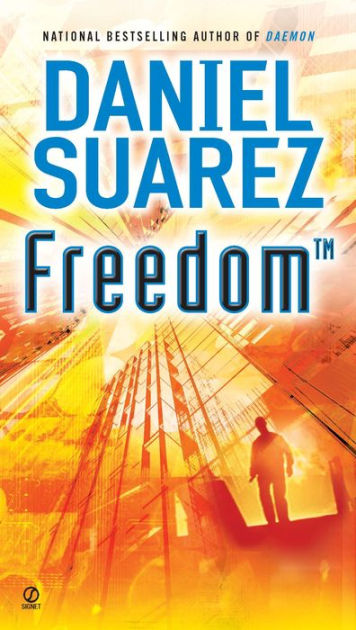This post contains affiliate links. You can read my disclosure policy here.
Why did I start blogging? I started blogging because I wanted a flexible job where I could be my own boss. Pursuing an acting career means that I find out about auditions and work at the last minute. That makes having a regular job difficult. I knew that blogging meant that I could set my own work schedule. Plus, I knew that my knowledge on Disney and other topics could make for some interesting blog posts.
I am in no way a blogging expert but I do feel that I am successful at it. I have found a way to make money doing this and it is something that I truly enjoy. Blogging is not a get rich quick type of job. You have to be willing to put in hours of work before you will see any money. It is also okay if you blog for fun and don’t see it as a career. I will be sharing with you some blogging tips that have helped me achieve success.

What to do before you start your blog
1. Decide If You Want a Personal Blog for Fun or a Professional Blog as a Job
If you want to blog for fun there is no need for you to pay to do so. Pick one of the free blogging platforms and write when you feel like it. If you want to have a professional blog that you will treat like a job you need to have a blog that you pay for.
2. Pick a Name for Your Blog
Picking a name for your blog before you put everything together is very important. Ideally, the domain name you pick out for you blog will have the name in it. The name of my blog is My Belle Elle, so it makes sense that the domain name is MyBelleElle.com. You want to make it as simple as possible for people to find your blog.
3. Purchase Your Domain Name
The domain name is also the URL that leads people to your blog. This is what you will give people when they ask how they can find your blog. As I mentioned above it is best if it matches the name of your blog but it is not required.
4. Pick a Hosting Company
Purchasing a domain name is an essential part of setting up a professional blog. The next step is picking a company to host your blog. You can sign up for a hosting account with Bluehost. Then set it up for your blog to run through WordPress.
5. Custom Email
My hosting package included customizable email addresses. I use contactus@mybelleelle.com as my email for the blog. This helps me keep my blog and personal emails separate. Using your domain name in your email address is another step to give your blog a professional look.
6. Keep Track of Mileage & Expenses
You want to make sure to keep track of mileage and expenses so you don’t have to stress during tax season. Anytime I drive to an event or something that I know I will cover on the blog I write down my mileage. When I spend money on something related to my blog like paying for hosting I keep track of that too.
Setting Up Your Blog
7. Choose a Theme
Once you are able to login to your blog and put it together you want to choose a theme. A theme is essentially the layout and look of your blog. I selected a free theme offered by WordPress. I know several bloggers have paid someone to make a customized theme for them. I would encourage you to take a look at some other blogs and get a feel for what you like.
8. Decide How to Display Your Posts
You have options when it comes to displaying your blog posts. I recommend showing short excerpts from your post on your blog pages. This means if someone wants to read the full post they can click on the particular one for more information. Having people click through to an article helps with your page views which are important for getting sponsored posts. It is also helpful because it can help you see which posts are clicked on the most.
You can also choose to have your blog posts fully displayed together. This would mean someone could read one post and immediately scroll down to another without having to click through to each post individually.
9. Sidebar
A sidebar is anything that is off to the side of your post. Some people like to have a sidebar on the left, I like mine on the right. Others have sidebars on the left and right and a few have no sidebar at all. The advantage to a sidebar is it can provide options to help people navigate your blog better. In my sidebar, I have a small intro about myself, a search bar, my social media links and more. You can even advertise in your sidebar. I encourage you to keep your sidebar to one side so that you don’t overwhelm readers with too many things to see as it can be distracting when they are trying to read your posts.
10. About Me Page
Blog posts are a very important part of your site. However, pages are equally important. One of the first pages I set up was my about me page. This is a chance to introduce yourself to your readers and potential clients. The about me page is a great place to share why you started your blog and what readers can expect from you.
11. Privacy Policy
A privacy policy page is important to protect yourself and your blog. This where you share that your blog tracks what pages are clicked on and things like that. I found a template for a privacy that another blogger provided and doesn’t mind people using as long as you mention where it came from.
12. Disclosure Policy
Anytime you receive money for a sponsored post or an item for free you need to disclose that information. If your post contains affiliate links which will give you money if a link is clicked on and an item is purchased you need to disclose that too. Every sponsored post I’ve ever written clearly states at the top that it is a sponsored post. When I use affiliate links in a post I put “This post contains affiliate links. You can read my disclosure policy here“. Just having a disclosure policy page is not enough. You also need to disclose information at the top of your posts too. This is to make sure that your blog is in compliance with the FTC.
13. Link to your Social Profiles
Fans of your blog will likely want to connect with you on social media. Having links to your social media profiles is important. The sidebar is a great place to have the links to your profile.
14. Set up Google Analytics
You will want to set up an account with Google Analytics. This is a program that helps track how many people visit your blog, how many of the people are new to your blog, how many page views you get and so forth. When you join blogging groups hoping to get sponsored posts they almost always ask for access to your google analytics. This is an easy way for them to get the most accurate numbers for your blog. It is also helpful information for you to know as well.
15. Get Plugins
Plugins are additions to your blog which can help enhance the experience for both you and your readers. Want to set up an email subscription so new blog posts can be emailed to readers? You will need a plugin for that. Want to have options for people to easily share your blog post? There’s a plugin for that. My favorite plugins include Yet Another Related Posts Plugin, Yoast SEO, WordPress AD widget, and Flare.
16. Set Up For Comments
This is an optional thing to do but I believe that allowing people to comment on your blog posts is a good idea. It is an easy way for readers to connect with you. Plus, you can set it up for comments to be approved before being posted. If you don’t like what someone says you don’t have to allow it to be posted.
Some bloggers make a habit of responding to every comment. I try to only respond when someone asks a question. My reasoning is that my email fills up quick so I like getting a bunch of emails that just say thanks for commenting. Since I don’t like getting those types of emails I don’t want to send them myself. Do what you think is best.
17. Email List
I do think that having a spot on your blog for where people can sign up for your email list is great. My email sign up is located on my sidebar. Some people have a pop up set up asking you to join the second you go to their blog. I find that annoying and off-putting. Of course, you want to give people the option to join the list but don’t be too pushy about it.
18. Have Someone Else Edit Your Blog Posts If Possible
No matter how great you are at writing you are bound to make some type of an error. Even when I re-read what I have written I still tend to miss a mistake that I’ve made. I send my posts to my Dad to have him look at them and help me catch mistakes.
19. Update Old Posts
Whenever you have new information that can make an old post even better go back and add it. Once a blog post has been published people can continue to find and read it unless you delete it. This is why it is important to keep old posts up to date. Plus, if you have a newer post on a related topic you can link to your new post from your old one.
20. Make Your Blog Mobile Friendly
It is amazing to me how many people don’t put in the effort to make sure their blog or website is mobile friendly. In this day and age people are most likely going to visit your site from their phone. I have made my blog mobile friendly by using the WPtouch mobile plugin. If you don’t do anything there is a good chance your blog won’t load properly or in an easy to read format.
21. Alt Text
Pictures are a great addition to your blog. Whenever you load a picture onto your blog make sure to add an alt text. You should see a space for alt text when you click on your media editor. If I were to google cute dogs the pictures that would appear are ones that have cute dogs or just dogs as the alt text. It provides another way to get readers to your blog. If they like the picture they might click on “visit this page” which brings you more traffic.
23. SEO
Search Engine Optimization is something that I am still striving to get better at. Basically when you write a blog post you want to pick a focus keyword. Try and think of what someone might search to find your article. When I wrote my post on Fuller House tapings I made the keywords Fuller House tapings. If someone wants to attend a taping of the show they will probably search for something similar to my focus keywords. Having strong SEO can help your blog appear higher on google and other search engines.
24. Do you want to be a niche blogger?
Of course, you can change your mind about being a niche blogger at any time. I chose not to have a niche blog because I knew that I didn’t want to stick to one type of topic. If you only want to share recipes it makes sense that you have a niche food blog. I consider my blog a lifestyle blog since I cover so many different topics.
Promoting Your Blog
25. Create a Facebook Page for your Blog
Facebook is a great place to promote your blog. Having a Facebook page that your readers can keep up with is great. This gives them another option to find your posts and possibly even share them.
26. Join a Facebook Group for Bloggers
I did not discover and join blogging Facebook groups until I had been blogging for more than 6 months. These groups have been amazing. It is a great way to connect with fellow bloggers and ask questions. It can also be a great way to promote your blog. Just be sure to follow the rules and be respectful. Some of my favorite groups are Grow Your Blog and Social Media Network Group.
27. Promote Your Blog On Pinterest
Pinterest is another great place to share your posts and get new readers. A good tip is to always have at least one pinnable image in every blog post. I recommend using Canva because they have a Pinterest template which makes your images the perfect size.
28. Business Cards
I wish I would have gotten business cards sooner than I did. When someone asks about your blog it is great to be able to hand them a business card. I made mine using Vistaprint and made sure to include my blog URL, email, and social media links. I always make sure that I have business cards on me because I never know when I will need them.
29. Participate in Twitter Chats
Twitter chats are a great way to network with other bloggers. It can also be a great way to promote your blog posts. When I am available I participate in a #disneybloggerschat on Thursday’s at 12pm PST. This is great exposure for my Disney posts.
30. Follow & Tag Blogger Accounts on Twitter
There are some blogging Twitter accounts like @FemaleBloggerRT who will share your posts. All that you have to do is follow and tag them. This is an easy way to try and reach new readers.
31. Tag Companies in your Social Media Posts
Tagging companies that you mention in your blog post is a smart move. Most of the time they will share your post with their followers. They might even reach out to you and see about collaborating together in the future. A great restaurant I blogged about in Hollywood has shared my blog post twice!
32. Use Twitter to Promote your Blog
Make sure to have a clickable link to your blog in your Twitter bio. Facebook and Pinterest are great for promotion but don’t ignore Twitter. I have found a lot of success on this platform. You might want to create an account just for your blog. I use my personal account for my blog.
33. Promote Your Blog On Instagram
People love sharing their pictures on Instagram. This can be a great way to gain new readers and followers. Make sure to have a clickable link to your blog in your bio.
34. Reach Out to Companies You Want to Work With
This one tends to have a higher success rate when you have built an audience. Is there a clothing company you would like to work with for a post? Are you traveling and want to see about getting a complimentary hotel room in exchange for blogging about it? As far as I’m concerned you have nothing to lose. I had luck recently with attending an event for free in exchange for blogging about it. Make sure to be realistic with your request and compromise if necessary.
35. Join Linky Parties
I have yet to see a boost in blog traffic from linky parties. However, there are some bloggers who say that they do see a boost. A linky party is a blog post where you can leave a link to one of your own posts. I only join the parties with simple rules. I never leave a link at a party that requires you to put an advertisement badge on your blog or link back to the host. There are several of the parties to join daily. Just do a google search and you will find a lot.
36. Host Your Own or Co-Host a Linky Party
I tried co-hosting and hosting my own linky parties. Once again I did not see a big enough boost in traffic to continue doing it. Both take a lot of work. Another reason that I stopped is I read that the more linky parties you have on your blog the less likely you are to get picked for sponsored posts. Just because this wasn’t the right choice for me doesn’t mean it isn’t the right choice for you. The parties can be a great way to grow your blog.
Groups to Join
37. Blogger Babes
Finding blogging groups to join is great. Not only will you get to meet fellow bloggers you can get some great opportunities. I joined the Blogger Babes group earlier this year. So far through the group, I’ve attended the Popples Season 2 Premiere Party, the Mother’s Day movie premiere and collaborated on a post with The Flower Chef. It is a free group to join and has been a big blessing in my blogging journey.
38. The Sits Girls
The Sits Girls is full of helpful information to make you a better blogger. They also have a Facebook group you can join where you will find a lot of support and knowledge.
Monetizing Your Blog
37. It’s Okay to Say No
I hate to have to tell you this but there are a lot of companies who take advantage of bloggers. Since I started blogging I’ve received a lot of emails from companies wanting me to blog about them for free. Anytime a company wants you to give them any type of promotion they should be paying you or giving you something for free. If a hotel offered me a free stay in exchange for a blog post I would be fine with that.
If you want to promote companies for free that is up to you. I just firmly believe that if a company reaches out to me they shouldn’t expect me to work for free. It is always good to know upfront that it is okay to say no. Even when companies have offered me money and/or products I have still said no if it is not something I believe in.
38. No Follow Links
Any time you write a sponsored post or have affiliate links you need to mark the link as “no follow”. Companies might reach out to you and try to pay you in exchange for you not marking links to their site as “no follow”. If links are marked as follow links it can help websites rank higher on google searches. When you are receiving some form of compensation using follow links goes against the FTC guidelines. This can cause your blog to get into some big problems. I downloaded the Ultimate NoFollow Plugin to help me with this.
39. Social Fabric
One of the ways I am able to make money as a blogger is through sponsored posts. Social Fabric is the site that I have had the most luck with. Multiple times a week new shoppertunities are available for you to apply for. The campaigns are called shoppertunities because you do have to buy the product. However, you are given money to buy the product and money for blogging about it!
41. Influence Central
I have only done one sponsored post for Influence Central. They don’t have nearly as many campaigns as Social Fabric. However, a lot of their campaigns pay very well. It is worth signing up with them.
42. Sell Products, Services and Advertising Space
I have made money through my blog by offering two different services. I offer a Personal Shopping Service to help people get park exclusive items from The Disneyland Resort. I also help people get autographed books from celebrity signings in Los Angeles. There are a variety of services that you could offer through your blog.
Some people sell products like e-books or other items items through their blogs. A lot of people join an advertising service. To make more money, cut out the middle man and sell ad space on your blog yourself. With a little bit of research you could put together something great.
43. ShopStyleCollective
I am an affiliate with ShopStyleCollective. I can post links to purses I show in my pictures or other items. As long as I can find the item on ShopStyleCollective I can get a link to put on my blog. I make a small amount of money if the link is clicked or if someone purchases the item. No one is charged any extra money because it is an affiliate link.
44. ShareASale
I just got started with ShareASale last week. However, I am very encouraged by the number of companies they have in their network. Several bloggers I know have mentioned that this brings it a good amount of money for them. Why not give it a try?
45. Amazon Associates
Amazon is another company that you can sign up to be an affiliate with. Most affiliate companies make you reach $100 before you can receive payment. Amazon will let you cash out once you reach $10.
46. Stitch Fix
Stitch Fix is a personal styling service that will mail you clothes and accessories. You pick what you like and send the rest back. You are charged $20 upfront and that amount can go towards what you purchase. You can sign up as an affiliate with them and receive credit towards new clothes. If you are a fashion blogger this might be a great option for you.
Websites to Use While Working On Your Blog
47. Bing Rewards
You earn points for every search you do through Bing Rewards which now goes through Microsoft. You are then able to cash in your points for gift cards to places like Amazon or Starbucks. I do quite a bit of research while blogging so this is a great way for me to do that.
48. Swagbucks
Swagbucks has a variety of ways for you to earn gift cards. I like to set up their videos to play in the background while I blog. I have cashed in my Swagbucks for Visa gift cards which are awesome. You spend a lot of time on your computer while blogging. Be sure to make the most out of your time.
General Blogging Tips
49. Always take pictures of anything that you think you might blog about
If you are a lifestyle blogger like me you will blog about a lot of different things that you do. I always do my best to take pictures of everything. If I don’t decide to blog about that topic it is no problem for me to delete the pictures. When it comes to blogging the more choices you have in what pictures to use the better.
50. Write as Little or as Much as You Want
I like to post a minimum of three times a week. I think that posting consistently helps grow your blog. However, you know what will work best for you. Maybe blogging every day is good for you or blogging once every two weeks. Each and every blog is different.
Writing as little or as much as you want also applies to each individual post. This is perhaps my longest post ever. However, because I want to help you succeed I felt the need to make it long. If I wrote a short post with 50 blog tips I wouldn’t be giving you many of the details you need to know. I try to write until I have nothing left to say. Don’t force yourself to keep writing just because you feel like you have to have a certain number of words.
I really hope that this will help you either start your blog or take it to the next level. I am still learning myself but wanted to share my tips with you. Best of luck in your blogging endeavors.